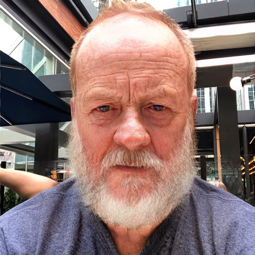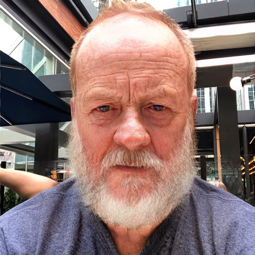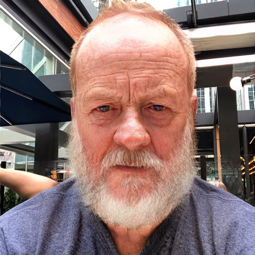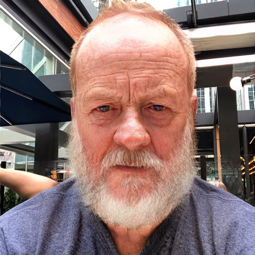S3Drive
Community / support / MacOS S3Drive Hangs a couple minutes after starting

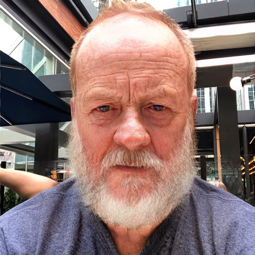

sync job starting. Have you configured any within S3Drive?
By any chance can you confirm if app freeze matches with any particular Sync entry that might be running in that moment?
The other bit that could potentially cause this is drive mount starting up warming it's listing cache, but any freeze/slow down would like happen in the first few seconds, instead of few later minutes.
Do you use mount by the way? (edited)